Creating User Profiles and granting Security is how to control what menus and information users will be able to access in Merchant Ag. From the System Security menu, select Access User Profiles for all functions for creating and editing User accounts. See Browse User Profiles to review the current User Profiles.
To create a new User account, from the Browse User Profiles window, select the Add button  . To Edit an existing account, double click or select Edit
. To Edit an existing account, double click or select Edit  to open the selected account.
to open the selected account.
The User account is divided into two sections, a Username section and the Security tabs section. The Username section contains the basic identification information and the Security tabs are where access to menus and information is set.
| Access |
| Grant permission to User Profiles in Access User Profiles > select a User Profile > Security > EFC Administration > System Security > Access User Profiles. |
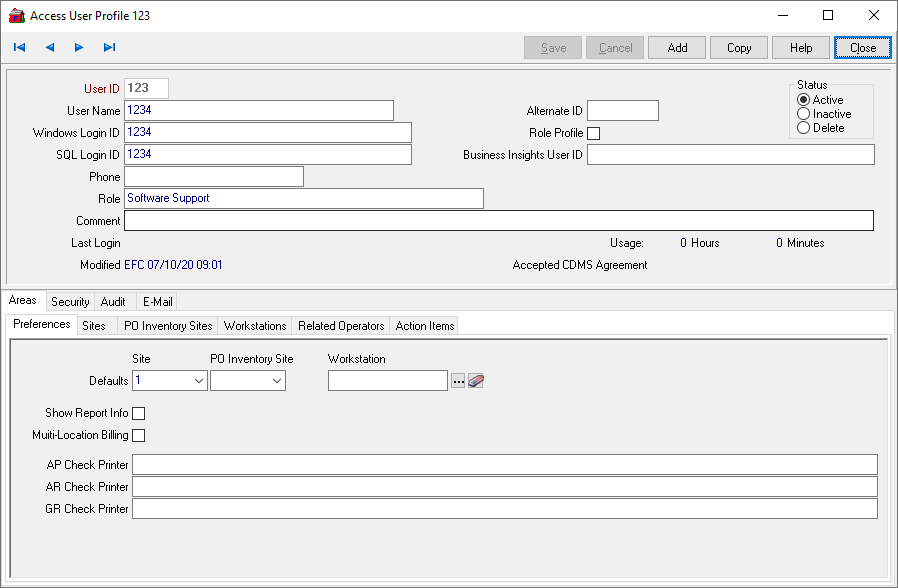
Create or Edit a User Profile
The User ID is a three digit alpha-numeric field. Please note this ID should match the Operator ID set in Merchant Ag PM > Setup > Access Individuals.
Provide the User Name in this 30 digit alpha-numeric field.
The Alternate ID field can be used as an optional alternate ID for the user.
Enter the Windows Login ID if Windows/NT authentication will be used.
The SQL Login ID if SQL authentication will be used.
The Phone number for the User.
Click Role Profile to indicated this User Profile will be used as a role.
Enter a indication of the users Role, up to 40 alpha-numeric characters. This information can be used to group users together when performing a mass security update.
Up to 120 alpha-numeric characters can be entered as a Comment about the user or the account.
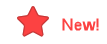 Enter the Business Insights User ID provide a BI User Profile connection to Merchant User Profile. For Power BI users, this will be an email provided during the initial installation of the client.
Enter the Business Insights User ID provide a BI User Profile connection to Merchant User Profile. For Power BI users, this will be an email provided during the initial installation of the client.
Last Login indicates the Date and Time this username was used to log into Merchant Ag.
Usage will track the hours and minutes this username was logged into Merchant Ag.
Security tabs
Learn more about the information on each Security tab by clicking on the tab title. Changes made to user accounts take effect on next login.
Areas
- Preferences- Set defaults for Sites and printers for a user.
- Sites- Select which Sites a user will access.
- PO Inventory Sites- Select which Sites a user will access.
- Workstations- Choose the default workstation for the user.
- Related Operators- Locations creating Sales Incentive report can attach multiple Operators to manager reports.
- Action Items- grant access to the selected user to view Actions Items created or assigned to the current User Profile.
Security- Set what menus and the level of information a user has access to in this section.
Audit
- Menu Security- View the changes to a user account created with the Set Security by Menu option.
- Department Security- View the changes to a user account regarding Department Security.
- Report Writer Security- View the changes to a user account for access to Report Writer.
- Source Profiles
Email- Provides the Email address on file for the user account.